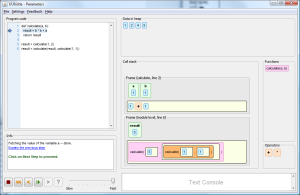This legacy web site is no longer updated but will remain online for the foreseeable future. UUhistle is not being actively supported or developed. Successor systems include Jsvee and Kelmu.
UUelcome to UUhistle.org
UUhistle (pronounced "whistle") is a tool for visually and interactively exploring the execution-time behavior of computer programs. Through UUhistle's graphics, novice programmers can improve their code-tracing skills and understanding of programming concepts and programming-language constructs.
Unlike a regular debugger, UUhistle displays challenging aspects of program execution such as parameter passing and object references in a detailed, beginner-friendly manner.
Unlike a typical program animation system, UUhistle supports an unusually interactive learning activity in which the student takes the role of the computer to execute programs.
Here's a screenshot of UUhistle in action:
There are three main ways of using UUhistle:
- Students can use UUhistle to view the execution of programs that they either wrote themselves or that were provided by the teacher. This can be done either to learn how programs work or to find bugs in code. It is also possible to execute code on the fly as it is being written, which allows interactive exploration of the programming language semantics.
- Teachers can use UUhistle as a presentation tool in class to illustrate the behavior of example programs.
- UUhistle can serve as a platform for providing code-reading assignments to students. UUhistle supports a novel kind of highly interactive assignment, the visual program simulation exercise, in which the student takes the role of the computer as executor of a program. UUhistle also supports other assignment types such as multiple-choice questions embedded into program execution sequences.